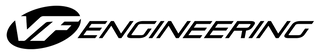hex tuning
mercedes benz
HEX Flash downloads instructions
Requires: Android device/ OEM Device data cable (data transfer compatible)/ Reliable Internet.
Search Android PlayStore for “My Personal Flasher” (linked below)

step one
VF Engineering Flashing Directions
Plug OBD2 cable with USB adapter into car (must use provided USB adapter) Then plug device data cable into the USB adapter
Once connected to the Android device the App should automatically open.
- The device might do a firmware update,
- You will be prompted to register the device
- Make sure to select vehicle make
Next click on “Flash ECU”
- Turn ignition on (click twice)
- Click “ID” see prompts on screen as car is identified
- Click “Read” app will read out stock ID and then upload it to server
Follow prompts to turn ignition on and off
Once the read is complete and it verified uploaded to server, take a screen shot’
- Read will be saved in slot #1 as “original”
- Turn off ignition
- Go to software.vfe1.com to submit a software request
submit a software request
Per the instructions upload stock read out or screen shot to software.vfe1.com